Getting maximum yields and nutrition value from your pasture:
Your pasture grasses grow the most within a short window of time. (More pasture management knowledge here)
A window that appears after they’ve established healthy roots and a good reserve of carbohydrates. However, this window also ends before the pasture begins to set seed and reproduce.
When we plot grass growth VS time, we get an S-shaped curve that looks like this:
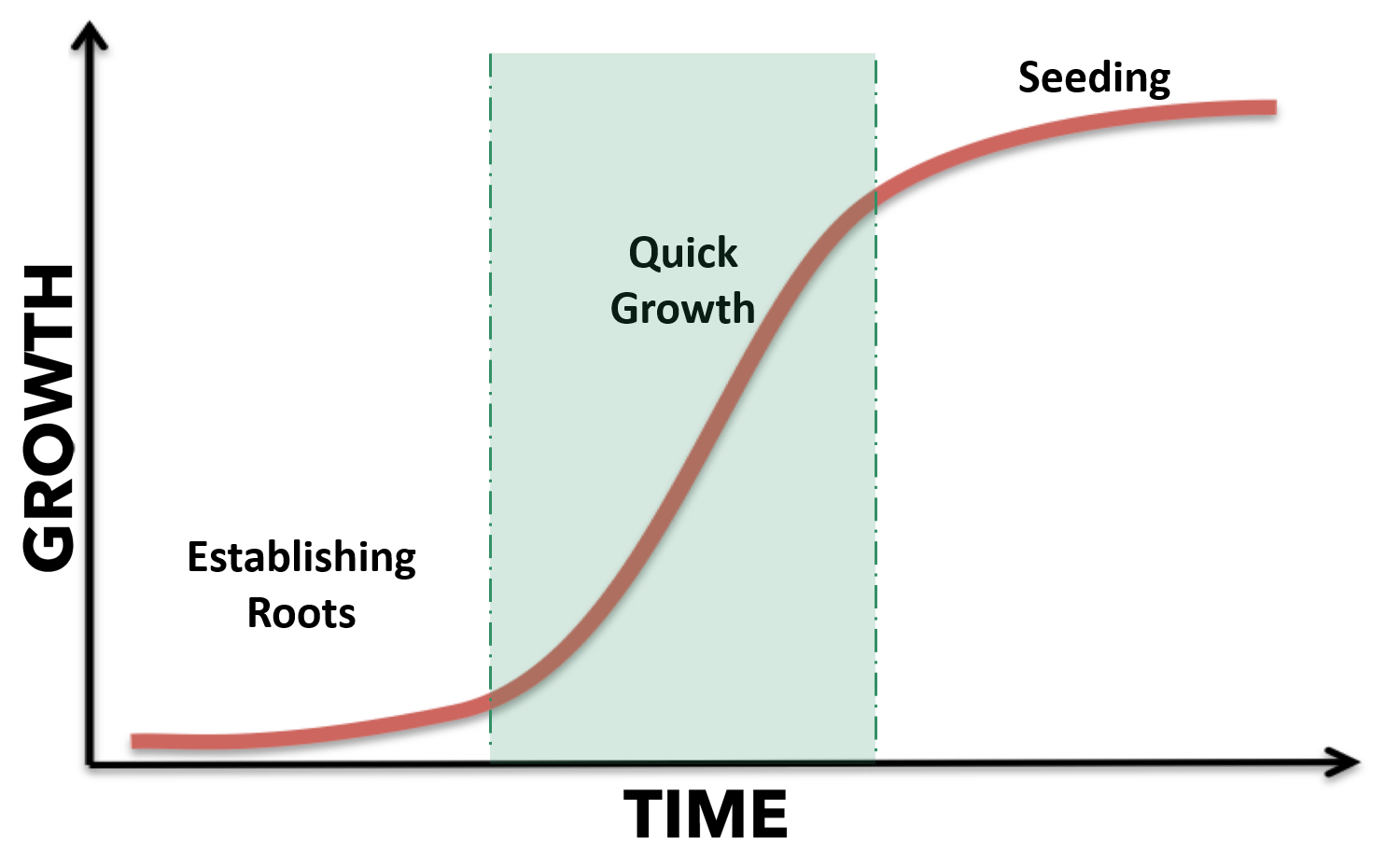
If you’re able to keep your pasture in this quick growth phase, you’ll be able to increase your annual pasture yields and production outcomes.
Keeping your pasture within this window of rapid growth is closely linked to your grazing patterns. Graze too early, and your pasture will fall in the establishing roots phase. On the other hand, graze too late, and your pasture will fall in the seeding phase.
So, you need to ensure that all your paddocks have the proper pre-grazing cover levels before your herd enters that paddock for grazing. Typically, your ideal pre-grazing cover will be around 3,200 Kg DM/ ha. And your perfect post-grazing target will be about 1,500 Kg DM/ ha or more.
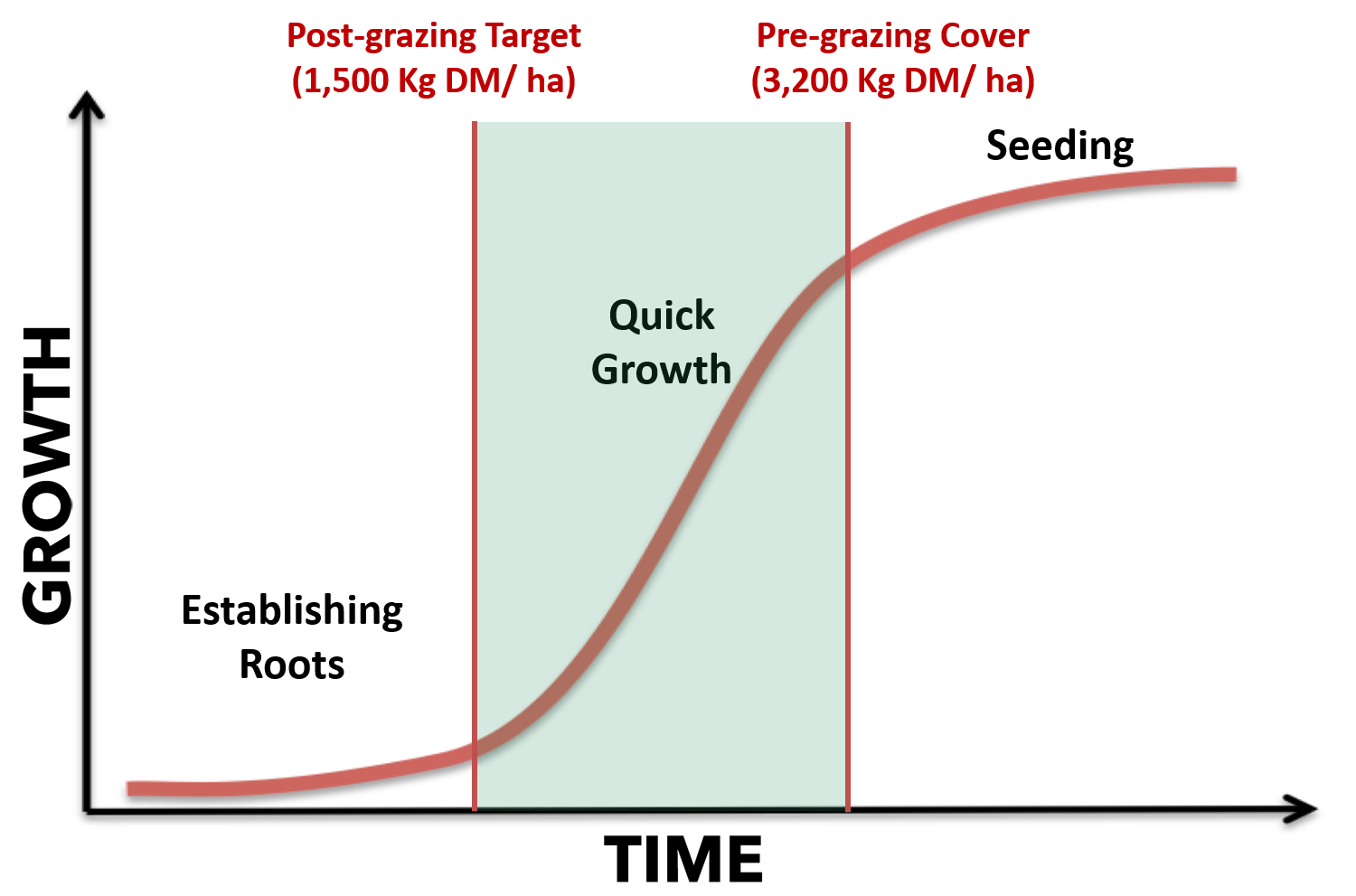
Figuring out your ideal pre-grazing and post-grazing targets is the easy part.
The tricky part lies in ensuring that you meet these targets throughout the year after every grazing event.
Because your pasture growth rates will vary based on soil moisture, fertility, and local weather conditions, including rainfall, humidity, and temperature, also, your grazing needs will vary based on your calving season and market demand.
So, to achieve your pre-grazing and post-grazing targets after every grazing event, you need to ensure that you stay on top of:
- Your herd and their nutritional needs
- Your pasture and its growth rate across the year
Pasture.io simplifies both of these for you.
Staying on top of your herd’s needs:
Here’s a walkthrough video of how to use Pasture.io to enter information about your various herds and their nutritional needs. It also shows you how to select feed slots and grazing paddocks.
You can easily find and edit all your herd information from your Pasture.io dashboard.
Either click on HERDS from the main menu. Or access your herd information by selecting GRAZINGS on your grazing to-do list from the Farm Dashboard.
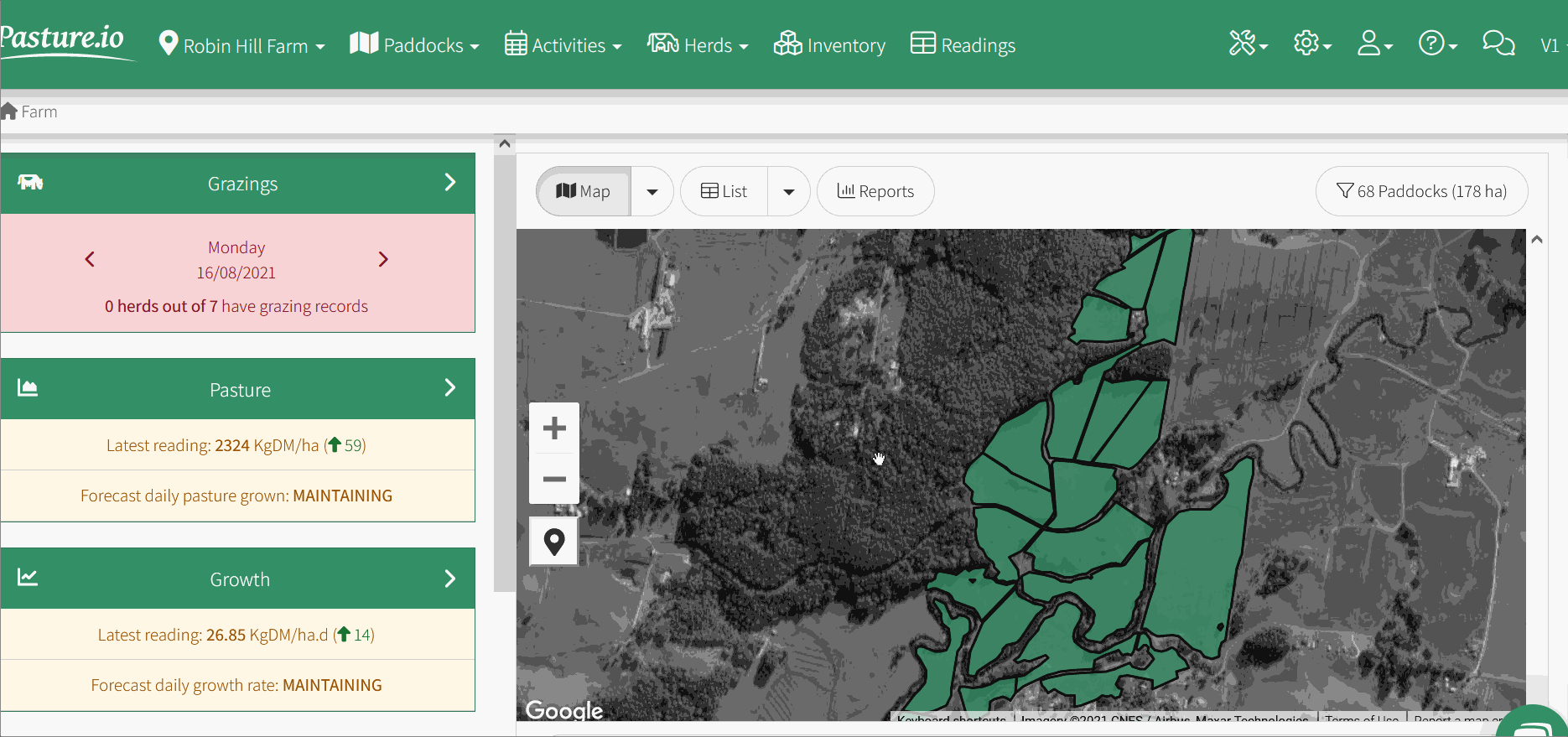
You can see all your herds and add a new milker, dry cow or heifer herd if needed.
You can also choose to assign a feed slot to each herd, such as making a day or a night feed slot. If needed, you can also select both day and night feed slots.
Simply click on a herd to edit information about it. For example, you can easily change details such as the herd size or its feed slot. While editing feed slot timings, ensure that all your feed slots add up to 100% of the herd’s feed.
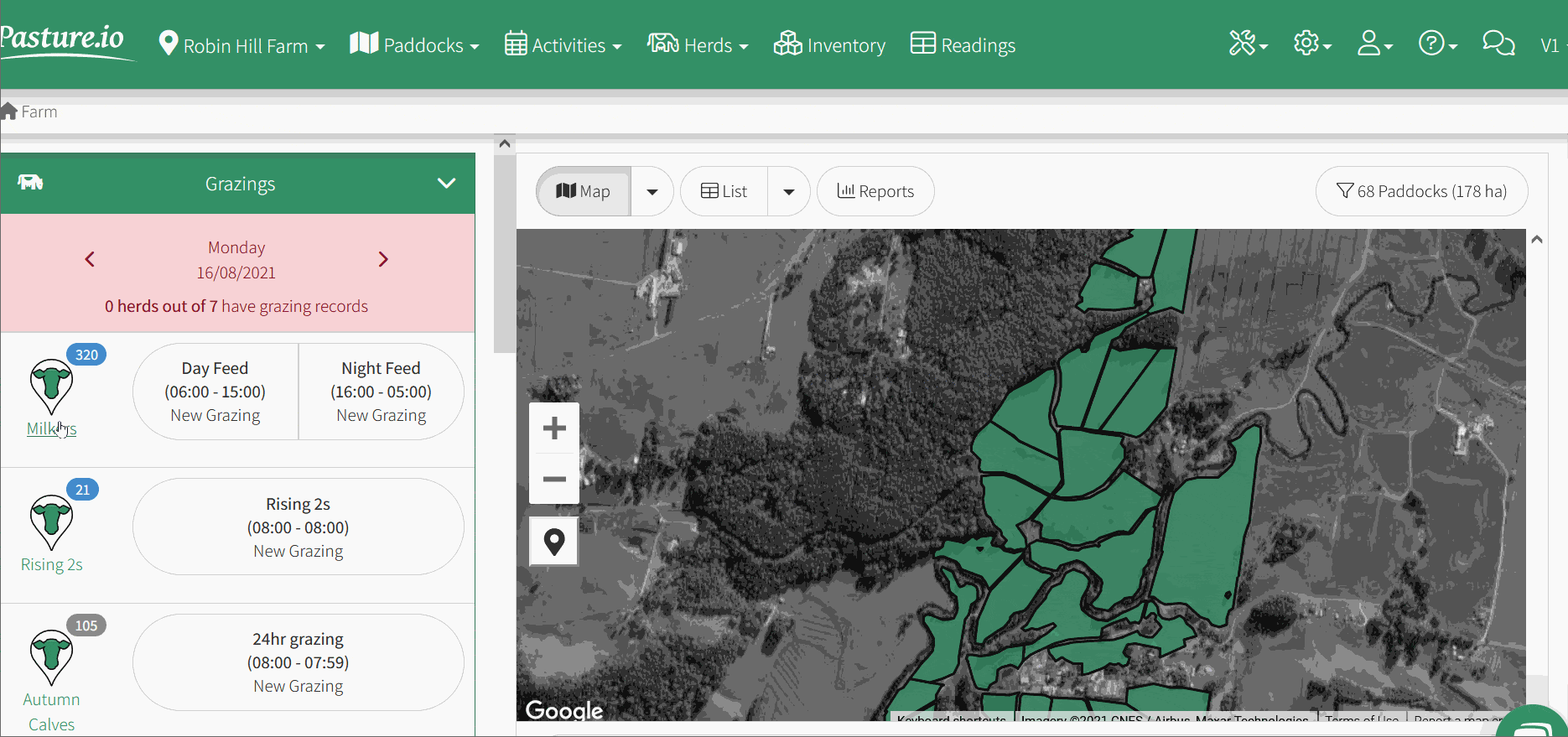
If you want to change the default nutritional requirements of a herd, you can do so by going into our V1 dashboard. You can find this at the right top of your screen. And go into HERDS. From here, you can change any value you want.
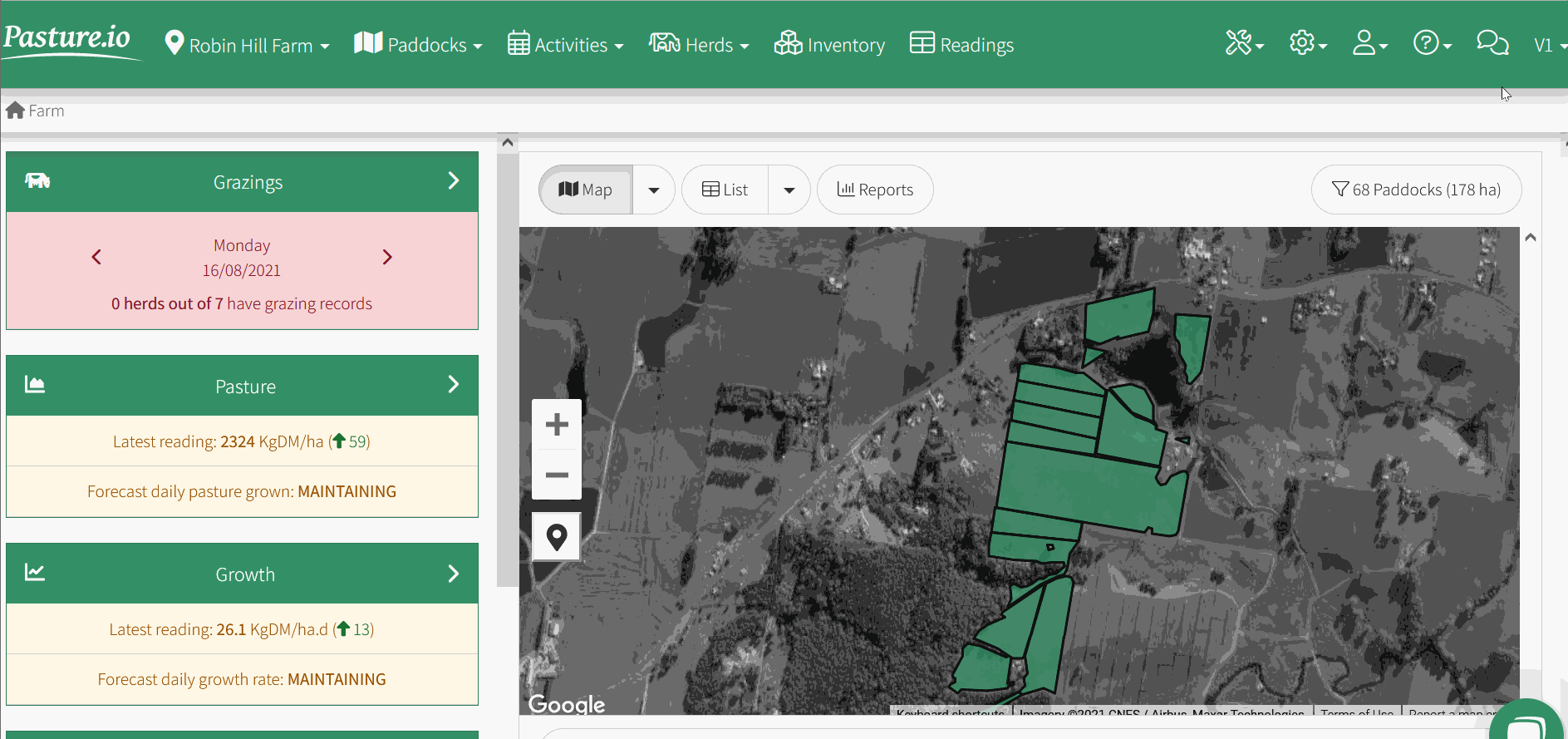
Tip: Not seeing your changes take effect immediately?
Don’t worry. Sometimes your browser will serve info stored in its local cache memory, to load your page faster. To work with the most recent data or changes:
Force reload cache memory in your browser
PC: CTRL + SHIFT + R
MAC: COMMAND + SHIFT + R
Now that you know how to set your herd information on Pasture.io, let’s find the suitable paddock to graze for each herd.
Understanding your growth rates and selecting the best paddock to graze next:
The quickest way to select a paddock is by clicking on a feed slot of the herd you want to graze. This action will automatically take you into a new grazing entry.
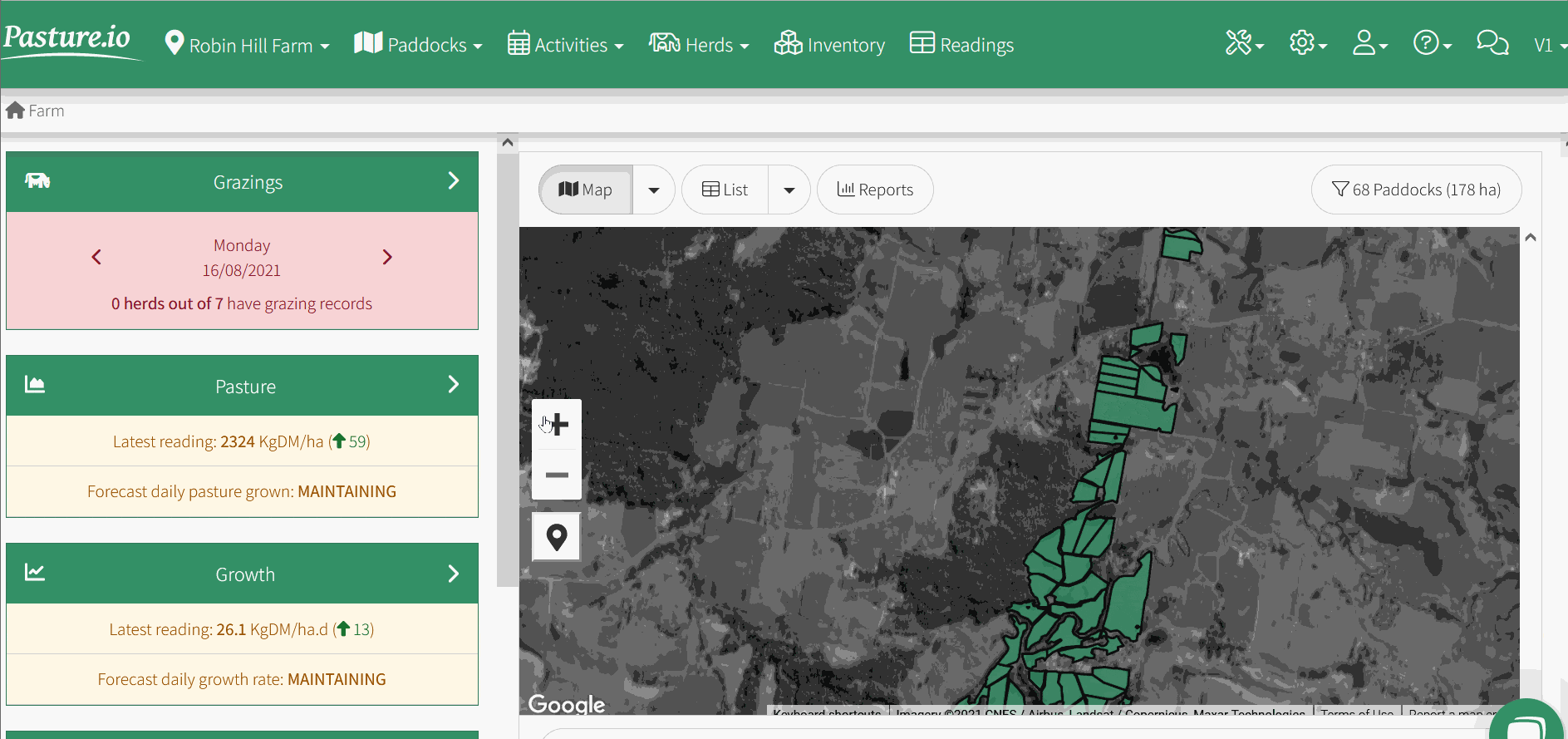
From here, you can select a grazing paddock in a few ways:
- By directly choosing a paddock visually from your farm map on the right.
- By looking at paddock information reports and selecting a paddock based on area, growth rate, and available cover.
- By selecting a paddock from the list based on paddock activity or grazing information such as days since last grazed or when fert was last applied.
All three are helpful in their ways.
Choosing a grazing paddock directly from the map
For instance, if you choose a grazing paddock from a few options, hovering your mouse over these paddocks can quickly give you the information you need. And in turn, it allows you to choose a paddock from a few options rapidly.
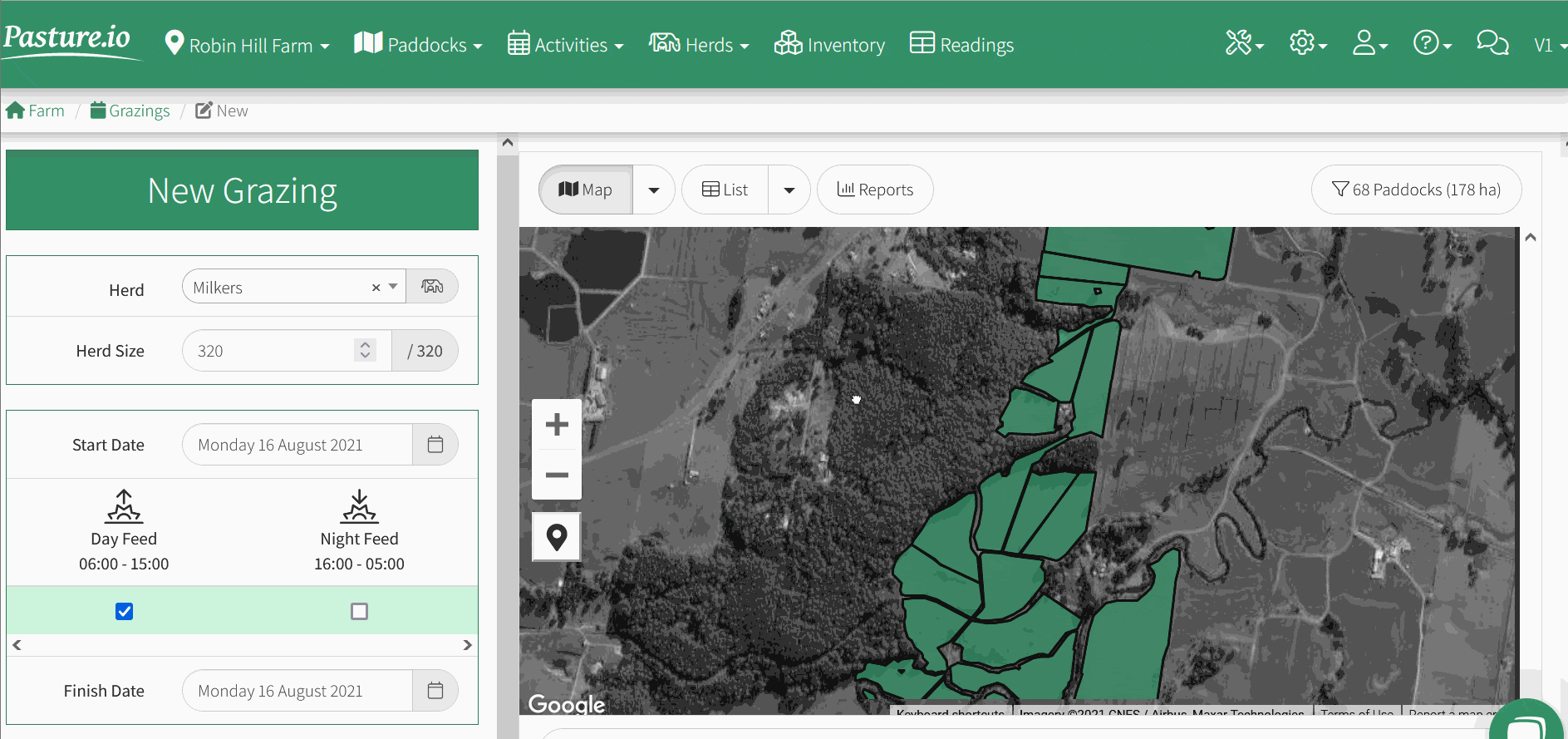
Quickly choosing a paddock to graze next from the map can be helpful in late-spring or early-summer, when your growth rates are highest and you have surplus pasture in most paddocks.
Choosing a grazing paddock from the list view
On the other hand, choose REPORTS to get more information about pasture growth rates and cover levels across all your paddocks.
The list view helps you rank your paddocks concerning size, maximum growth rates, or cover levels depending on your needs, and days since grazed or days since fert applied and so on.
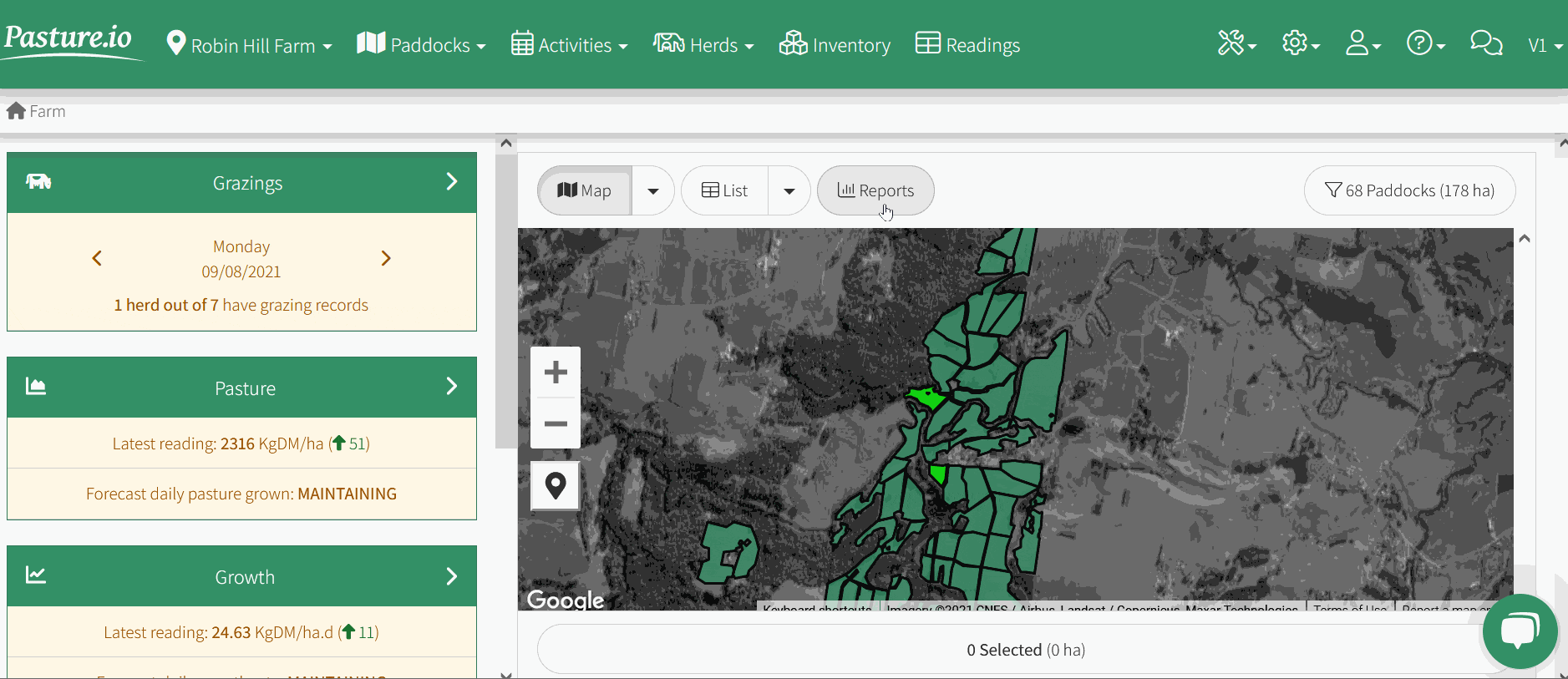
This view can help you choose the best course of action when you don’t have surplus pasture growing in all your paddocks. Or when you are looking to earmark a few paddocks for silage.
So, you can easily select the best paddock to graze based on each paddock’s growth rate, cover levels and size. And effortlessly ensure that paddocks get grazed only when there are sufficient pre-grazing cover levels.
Refining your grazing events to maximise yields and nutritional value:
If you subscribe to our paid service, you’ll get automatic pasture growth rates every day. So, you can quickly look at a paddock that was recently grazed and find out what its post-grazing residual is.
And over time, you can fine-tune your grazing management and events to ensure that your pasture paddocks are always within the ideal window of fast growth so that you get the most out of your pastures.
That’s how our farmers use Pasture.io to earn 60,000 to 80,000 dollars more every year.
Interested in how Pasture.io can help you earn more profits from your pastures? Chat with Pasture.io today.
Until we meet again, Happy Farming!
- The Dedicated Team of Pasture.io, 2021-07-28